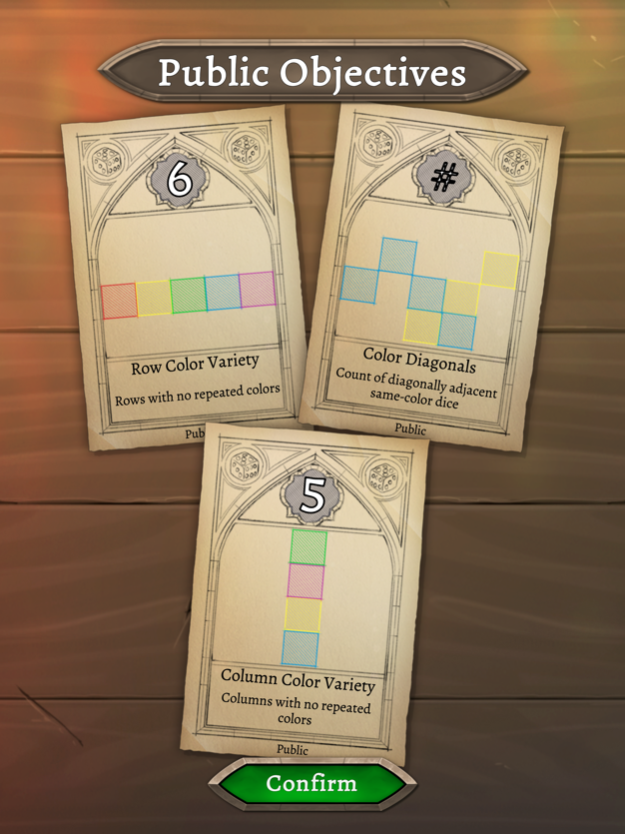Sagrada 1.4.4
Continue to app
Paid Version
Publisher Description
Bring your stained glass masterpiece to dazzling digital life in Sagrada, the dice-drafting board game from Floodgate Games.
Take turns selecting colorful dice and placing them in your gorgeous stained-glass window. The artisan who creates the most beautiful window wins.
Choose your dice carefully!
Find the perfect fit for each piece of your window: restrictions on both the color and number showing on your die make for a puzzling challenge.
Use your tools!
As a master artisan, your tools-of-the-trade will help you shape the dice available.
Please your admirers!
Adapt to the fickle demands of your patrons -- while keeping your signature artistic flair -- for additional prestige.
© 2020 Dire Wolf Digital, under license from Floodgate Games, LLC.
Sagrada © 2018 Floodgate Games, LLC.
Jun 22, 2022
Version 1.4.4
Bug fixes, localization updates, and optimizations
About Sagrada
Sagrada is a paid app for iOS published in the Action list of apps, part of Games & Entertainment.
The company that develops Sagrada is Dire Wolf Digital. The latest version released by its developer is 1.4.4.
To install Sagrada on your iOS device, just click the green Continue To App button above to start the installation process. The app is listed on our website since 2022-06-22 and was downloaded 3 times. We have already checked if the download link is safe, however for your own protection we recommend that you scan the downloaded app with your antivirus. Your antivirus may detect the Sagrada as malware if the download link is broken.
How to install Sagrada on your iOS device:
- Click on the Continue To App button on our website. This will redirect you to the App Store.
- Once the Sagrada is shown in the iTunes listing of your iOS device, you can start its download and installation. Tap on the GET button to the right of the app to start downloading it.
- If you are not logged-in the iOS appstore app, you'll be prompted for your your Apple ID and/or password.
- After Sagrada is downloaded, you'll see an INSTALL button to the right. Tap on it to start the actual installation of the iOS app.
- Once installation is finished you can tap on the OPEN button to start it. Its icon will also be added to your device home screen.